WhatsApp Chats Can Now be Transferred with “Move to iOS ”
WhatsApp is perhaps the main messaging platform for millions of users worldwide. Users were quite content with the app however a constant issue was the inability to transfer chats across platform i.e Android to iOS and iOS to Android.
Users may now transfer their whole conversation history from Android to iOS and vice versa. The firm is bringing out this service to all consumers after years of demand, beta testing, and restricted smartphone model compatibility. When this functionality was last reported, WhatsApp was integrating it via the Move to iOS app, although it was still in testing. After a month of testing, the firm is finally making this functionality accessible to all customers as a stable version.
How to Migrate Chat History
Follow the simple steps below to successfully smart switch your chat history across platform.
On your Android phone, launch the Move to iOS app and follow the on-screen instructions.
On your iPhone, a code will be presented. Enter the code into your Android phone when asked.
Continue by following the on-screen directions.
On the Transfer Data page, choose WhatsApp.
Wait for WhatsApp to prepare the data for export by tapping START on your Android phone. When the data is ready, you will be signed out of your Android phone.
To return to the Move to iOS app, tap NEXT.
To move data from your Android phone to your iPhone, tap CONTINUE and wait for Move to iOS to indicate the transfer is complete.
Download the most recent version of WhatsApp from the App Store.
Open WhatsApp and sign in with the same phone number you had on your previous smartphone.
When asked, tap Start and wait for the procedure to finish. After you finish activating your new device, your conversations will be ready for you.
To utilize cloud storage, you must first establish an iCloud backup before uploading your WhatsApp data. The business stresses that it cannot see the data that the user sent, and that the data will remain on the Android phone until the user deletes WhatsApp or wipes the phone.
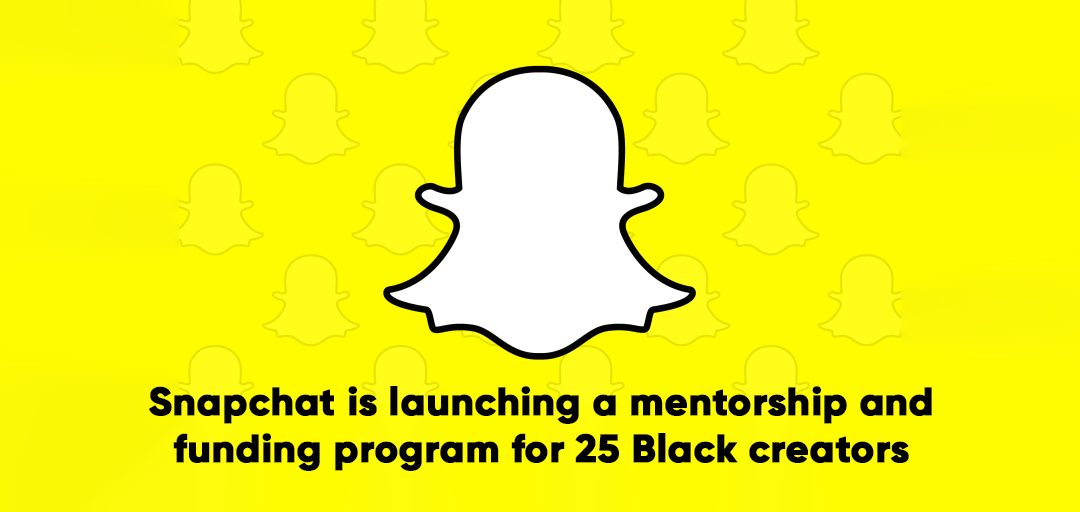
Comments
Post a Comment